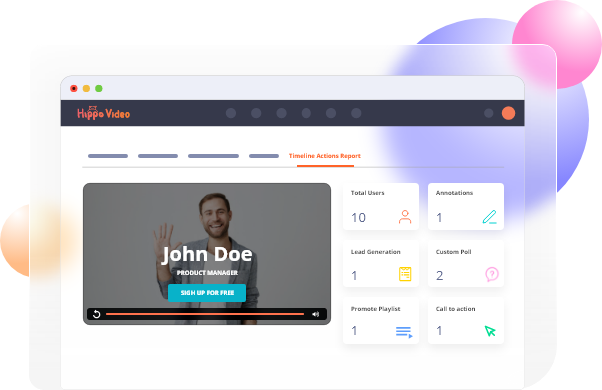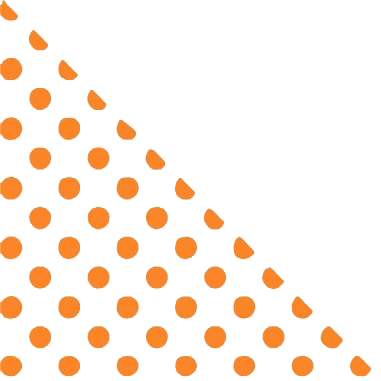
Send your viewers to any targeted page by adding different types of call-to-action buttons like text, image, HTML in your video. Also, choose when your CTAs should appear by changing the start and end time.
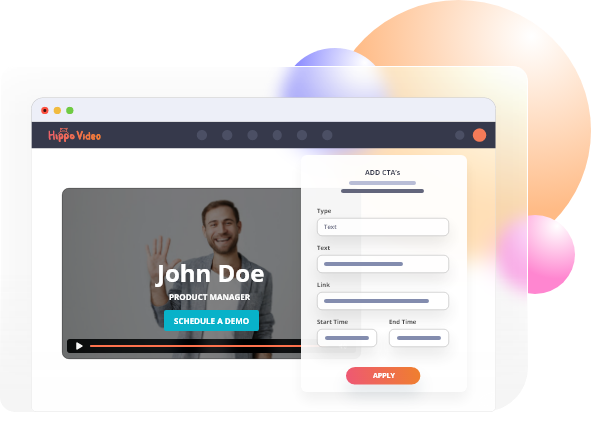
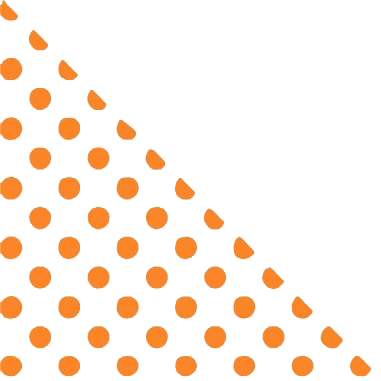
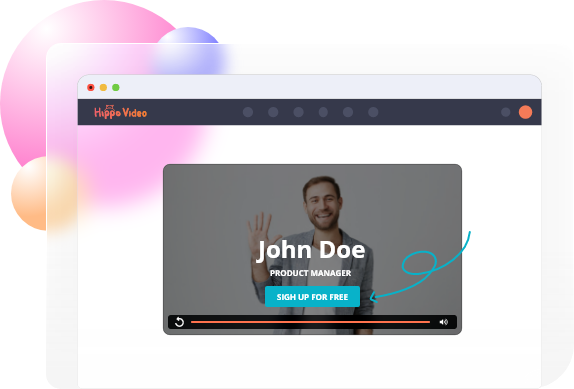
Add a custom “Sign up for free” CTA button to help your audience sign up directly after watching the video. Set the goal of your video and simply drive your audience’s next steps with custom CTA buttons.
Every call-to-button added in the video can be tracked. Hippo Video’s detailed analytics gives you insights on how your video has performed, the no of button clicks, play rate, demographics, and a lot more.